|
|
12/31/2011
The Danger of Spyeye
12/31/11 - What is the danger of SpyEye
trojan?
SpyEye Builder kit.
Used by criminals to customize and
control the trojan bot.
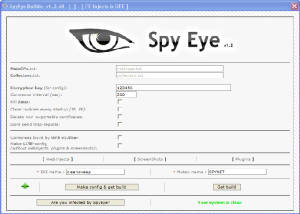
Similar to Zeus/Zbot trojan, SpyEye specializes in stealing valuable personal
information
from the victim’s computer. Some of the data it can be made to steal
are:
• Online banking login username and passwords
• Credit card numbers, names and PIN numbers
• Social Security numbers
• FTP account names and passwords
• Complete ID profiles
from form Auto-fill function of your browser
All these data can be stolen
even if you communicate with sensitive web sites
using SSL (HTTPS) encrypted connections.
<="" p="">
How does a computer get infected with SpyEye
trojan
This trojan must be manually installed. This is achieved in several ways.
The
popular ones seem to be through exploited web sites and downloadable email spam
products. For example the
victim may be downloading an illegal file like
warez/crack files or what may proclaim to be a free screensaver. Beware!
this
trojan could hitch hike with one those programs and silently install itself in the
background on an unprotected
computer.
Symptoms/Indications of SpyEye infection
The victim will not see any visual indication of its installation. The only
indication that you have SpyEye in
your system may be when an antivirus software
alerts you to its presence.
SpyEye trojan dropper is detected as Win-Trojan/Spyeyes, Trojan.Siggen,
TSPY_SPYEYE, BScope.Trojan-Dropper by
different antivirus vendors.
Trojan SpyEye silently sits in the background till
the victim visits a sensitive
Website like his bank site. It then captures valuable data using a keylogger. The
trojan can be customized by its master to automatically steal and transfer money
using the captured data or use
it otherwise.
SpyEye Associated Files and Folders
It is difficult to manually identify its files and registry keys as it hides them
from regular Windows explorer,
Task Manager and Registry editor using rootkit
techniques.
Executable name of the bot can be customized.
The name of the
executable file can be customized to anything by the criminals.
The default entry cleansweep.exe is the most commonly
seen name. Typically,
SpyEye trojan installs itself and its encrypted configuration file named config.bin
in C:\.exe\.exe
• C:\cleansweep.exe\cleansweep.exe
• C:\cleansweep.exe\config.bin
According to Microsoft, some of the file
names seen are:
• cleansweep.exe
• windowseep.exe
• systemhost.exe
• mssetupers.exe
• msixxxxxxx.exe
• systemrxxt.exe
• malacuxatx.exe
• windowsxxx.exe
• portwexexe.exe
• bofabotxxx.exe
• cxlacuxatx.exe
• googlemaps.exe
• windowsdvd.exe
• ciaxxxxxxx.exe
• onweretetr.exe
• moneyxmexx.exe
• wlcwlcwlcw.exe
• shitspykid.exe
• rundllxxxx.exe
• jdsfjsdijf.exe
• usxxxxxxxx.exe
• inetserver.exe
• intelcored.exe
• bbbxxxxxxx.exe
• defenderxx.exe
• bootstartx.exe
• mdnsrespon.exe
• winstackxx.exe
SpyEye Associated Registry Values and Keys
A
hidden registry key is created so that the malware runs at every system restart>
• HKEY_CURRENT_USER\Software\Microsoft\Windows\CurrentVersion\Run\
cleansweep.exe=C:\cleansweep.exe\cleansweep.exe
Tampers with system internet
settings by modifying these keys:
• HKEY_CURRENT_USER\Software\Microsoft\Windows\CurrentVersion\Internet
Settings\EnableHttp1_1=0
• HKEY_CURRENT_USER\Software\Microsoft\Windows\CurrentVersion\Internet
Settings\ProxyHttp1.1=0
• HKEY_CURRENT_USER\Software\Microsoft\Windows\CurrentVersion\Internet
Settings\WarnonBadCertRecving=0
• HKEY_CURRENT_USER\Software\Microsoft\Windows\CurrentVersion\Internet
Settings\WarnOnPostRedirect=0
• HKEY_CURRENT_USER\Software\Microsoft\Windows\CurrentVersion\Internet
Settings\WarnOnIntranet=0
• HKEY_CURRENT_USER\Software\Microsoft\Windows\CurrentVersion\Internet
Settings\Zones\0 1409
• HKEY_CURRENT_USER\Software\Microsoft\Windows\CurrentVersion\Internet
Settings\Zones\0 1609
• HKEY_CURRENT_USER\Software\Microsoft\Windows\CurrentVersion\Internet
Settings\Zones\0 1406
• HKEY_CURRENT_USER\Software\Microsoft\Windows\CurrentVersion\Internet
Settings\Lockdown_Zones\1 1406
How to remove SpyEye – SpyEye Removal
Run a full-system scan with
an up-to-date antivirus and optionally an antimalware
product to find and remove Zeus (Zbot) infection.
Recommended free antivirus software:
• Avira AntiVir
Personal – FREE Antivirus
• AVG Anti-Virus Free Edition
• avast! antivirus Home Edition
• Microsoft Security Essentials
***Please use one of the automatic antimalware programs listed below to eradicate
these
parasites.
Alternatively an online malware
scanner like Trend Micro HouseCall or Windows Live
OneCare safety scanner may also be used to scan your system for bot
infection. More
Online Anti-virus Scanners.
Recommended free antimalware
software:
• MalwareBytes’s Anti-Malware – Direct Download
• SuperAntiSpyware
Sources of Information
• Microsoft Malware Protection Center
• Security Center | Norman
• Symantec
Security Response
     
11:23 pm est
12/30/2011
Android Under Fire
12/30/11 - SpyEye is a widespread
malicious toolkit for creating and managing botnets.
It is designed primarily for stealing banking credentials and other
confidential
information from infected systems.

SpyEye is a major competitor of the infamous
Zeus toolkit. Emanating from Russia,
it started to appear for sale on Russian underground forums. Retailing at $500,
it
is has taken a chunk of the Zeus crimeware toolkit market. Symantec detects this
threat as Trojan.Spyeye.
The Zeus (also known as ZBot) crimeware toolkit has grown to be the most
established crimeware toolkit
in the underground economy. It generated a lot of
interest in the mobile security community a couple of months ago when
an Android
version was discovered.
It
was not long before a version of SpyEye targeting Android was also developed,
and sure enough a malicious SpyEye Android
app was discovered a recently. The functionality of Zeus and
SpyEye on Windows is quite similar, and new revisions
(of both), with additional features, are being released on a regular
basis.
Zeus for Android
purports to be a version of Trusteer Rapport security software.
This social engineering trick is used in an attempt
to convince the user that
the application they are installing is legitimate.
SpyEye for Android, now detected by Sophos products as Andr/Spitmo-A, uses a
slightly different but similar social engineering technique.
When the user of a PC infected by the Windows version of SpyEye visits a targeted
banking website, and when
the site is using mobile transaction authorization
numbers, the SpyEye Trojan may inject HTML content which will instruct
the user to
download and install the Android program to be used for transaction authorization.
The SpyEye application package does not show up as an icon
in the "All apps" menu,
so the user will only be able to find the package when the "Manage Applications"
is launched from the mobile device's settings.
The application uses the display name "System" so that it seems like a standard
Android system application.
When installed, Zeus for Android displayed a fake activation screen, and Spitmo
is again very similar.
However, Spitmo uses different tactics
to convince the user that it is a legitimate
application.
It applies for the following Android permissions:
android.provider.Telephony.SMS_RECEIVED
android.intent.action.NEW_OUTGOING_CALL
This allows the malware to
intercept outgoing phone calls.
When
a number is dialed, the call is intercepted before the connection is made and
the dialed phone number is matched to a
special number specified by the attacker
in the alleged helper application installation instructions.
If the number matches, Spitmo displays a fake activation number,
which is always
251340.
Once installed, the functionality of Zeus and SpyEye are pretty much the same. A broadcast receiver intercepts all received SMS text messages and sends them to
a command and control server using an HTTP POST request. The submitted information
includes the sender's number and
the full content of the message.
The developers of major malicious toolkits are closely watching their competition
and matching the latest features.
Users need to keep antimalware definitions up to
date to minimize the effect of these evolving threats.
12/29/2011
Quick Keylogger
12/29/11 - Quick Keylogger is
a commercial computer surveillance program that monitors user
activity, logs all keystrokes, records passwords, captures
chat conversations and e-mail
messages. Quick Keylogger saves collected data to a hard disk. The threat must be manually
installed. It runs on every Windows startup and hides its active processes.
Please
use one of the automatic removal tools below to eradicate this parasite from your system.
Quick
Keylogger properties:
• Logs keystrokes
• Hides from the user
• Stays resident in background
     
5:16 pm est
12/27/2011
FunWebProducts 12/27/11 - FunWebProducts promotes various
freeware programs. 'Free' is always a dangerous
word when downloading and the FunWebProducts group of programs comes
bundled with fire.
FunWebProducts will bombard the user with adware (tons of annoying popups) and it will also
update
itself via the internet; downloading additional spyware and adware.

It might seem that the purpose of 'FunWebProducts' is providing you with
funny mouse cursors,
emoticons for your instant messenger and email, but it’s actually dedicated to generating
commercial pop-ups loaded with adware and spyware payloads for user systems. It is also
capable of modifying web browser’s
settings and redirecting people to funwebproducts.com and
other websites.
FunWebProducts is a threat, as well
as an annoyance and should therefore be removed upon
detection. Use one of the automatic removal tools below to eradicate
this parasite from your
system.
Related files: files.ini, 0007efab.exe, f3ezsetp.dll
FunWebProducts properties:
• Shows commercial adverts
• Connects
itself to the internet
     
4:13 pm est
12/26/2011
MAC's Can Get Viruses
12/26/11 - Window's computers
are more likely to experience an attack than MAC's. The reason, a
cracker develops a malware attack that will compromise the greatest number of machines is for the purpose of business. Hackers are artists and crackers are in business. A business always looks for the greatest profit, so attacking Windows machines is going to generate
the greatest profit because (they are easier targets and) there
are many more in use (for now) than there are MAC's.

You won't find MAC's unpatched
like the older Windows machines and there have been few
(compared to Windows) MAC' infections due primarily to the MAC
market share. It is not about
which operating system is better, it is about the business of the cracker.
The various types of malware (viruses, trojans, etc) still
exist and are threats but users are more
likely to experience some form of social engineering scheme. This is both good
and bad,
because social engineering attacks such as phishing depend on tricking users into giving up
personal information,
visiting a poisonous Web site, or clicking a bad link. If you don't fall for the
traps, you'll significantly reduce your
chances of a malicious attack.
Additionally, many attacks
come through vulnerabilities in Web browsers and software, which had
nothing significant to do with which operating system
they are running on. To protect our
systems from threats, we
have to be wise about the URL's we visit, how we act there, and where
the programs we implement come from. Beware of
clicking suspicious links or downloading
software (from the seedier side of the Net). Always keep your software patched
and up-to-date.
MAC OSx has some security measures built in, such as a firewall and timely security updates,
but those are minimal
measures at best. There are several third-party options available
including Kaspersky, ESET, Panda Security, Norton and Trend Micro.
No
matter what security measures you take, the best ones will always include you understanding
that your security software
is only as strong as your last update. The user must be smart about
their computer security habits. Knowledge, common
sense and good judgement are the best way
to stay safe.
12/25/2011
Setting up a New Smartphone
12/25/11 - My daughter is ready to dial in to her new phone. With all the Additional
features and
functions on her smartphone , the learning curve for her (a new user) can Be steep. Using a
Blackberry Storm2 9550 smartphone, I’ll show you how to get started
with some of The most
commonly used smartphone features.

You
Set up Messaging Email, SMS (Short Message Service of text messages),
MMS (Multimedia Message
Service), and instant messaging are all common ways people send messages to their
To their contacts using a smartphone. SMS
and MMS will not need to be set up, but
You will need to connect your current email address and sign in to your instant messaging
client (if its supported
by your smartphone) on your own. To start sending and receiving emails on your
Blackberry smartphone with an existing
Account , select the Setup menu and choose email settings. Select the option to create
Or add an email address and then choose Next.
Accept the terms and conditions, pick
Your email provider from the list (or choose Other), and then type in your email address
And password. Choose Next and OK to finish
the process. Note that it might take a
While (20 minutes or more) to start receiving emails.
If you use popular instant
messaging clients, such as Google Talk, Windows Live, or
AOL, you can chat with your friends from your phone. First, download the
mobile
Application
from your smartphone’s application store, (such as iTunes, Blackberry
App World, Android Market, etc.) if the client is supported,
and then use the same
Login and password you use for your desktop client to start chatting with your contacts. Set
up A Wi-Fi Connection Your mobile service provider should connect
your phone to the data network for you,
So you won’t need to learn how to set it up yourself. If your phone has Wi-Fi support,
however, you’ll want to set it up with
your most commonly used wireless internet
connections, such as
your home wireless network. To set up a Wi-Fi connection, go to
the
Setup menu and select Set Up Wi-Fi. Select Next on the welcome screen, if
necessary . Select Scan for Networks to find available Wi-Fi connections and then
choose the network you want to connect to. Next, enter the WEP (Wireless Equivalency
Privacy ) security key if it’s required and then select the connect button. Customize
your Features Add a new contact or calendar event.
Open the Contacts or Calendar application and
Then select the
green plus sign (+) at the bottom. You can also press the Menu button
And choose New Contact or New (for Calendar).
Send a message to
a contact. Open the contact’s information by selecting his name from
Your Contact’s list , Select the Menu button
and choose which type of message you want
To send from the list of available options.
Turn GPS (global
positioning system) on and off. From the Options Menu, select Advanced
Options and then GPS. Choose Location
On to turn on your GPS capabilities
And E911 Only to turn it off. Setup Wizard. Some Smartphones
have a setup wizard that provides quick links to
Options , such as fonts and language preferences. It might also provide tutorials and
Other helpful information.
6:26 pm est
12/24/2011
Avira AntiVir Mobile
12/24/11 - Avira AntiVir
Mobile has been discontinued and will no longer be available for
purchase. Support for existing license holders
will be available until 31. December 2011.
This change to the Avira
product lineup will make room for new products that will better
match customers' security needs.
6:49 pm est
12/22/2011
Android User Security
12/22/11 - Ten years ago, the Operating System workhorses for
US Government IT networks
were Windows for unclassified And Solaris for classified traffic. There were sprinklings of
Novell
(due to its unique messaging system) and Mac OSx But there was no way a Systems
Administrator was going to
be allowed to put Linux on any government operational network.
However work was ongoing within one of the groups belonging to the keepers of the cryptographic
gateway to Utilize
the versatility of the Linux operating system to create an acceptable and
capable version of Linux. The National Security
Agency presented the scalable Security
Enhanced Linux, which did not initially catch on with the Academics (due to its
heavy reliance
on compartmentalization) but it has evolved and withstood the test of time for The security
administrators.
Government Mobile (Background)
The governments
mobile platform has been RIM’s BlackBerry. This past decade they have
provided a stable environment with security
measures to prevent outsiders from easily tapping
into communications; however; RIM couldn’t do much because they
don’t have direct access to
the encrypted network their customers use. However, it has since come to Light that
while
Blackberry may encrypt their network the first layer of encryption happens to use the same
key every-where
meaning that should it be broken once (by a government or authorities) it can be
broken for any Blackberry. This has
limited the Blackberry’s clearance level. This is the reason
the android devices (with the new kernel) can be secured
at a higher clearance level than
Blackberry devices. They have Many characteristics that allow them to be groomed like
SELinux.
Since
the White House Communications Office decided to move the executive branch from
Blackberry Devices to Android-based phones,
the boys at NSA have now teamed up with
Google, NIST and members of The academic community to certify the android. The
Department
of Defense has decided that Once the Android Kernel is sufficiently hardened and certified by
the agencies
required, each member (from General to Private) will Soon be issued an android
phone as part of the standard equipment.
The androids sandboxed
Java environment has similarities with what has already been created
with SELinux. Each individual having the same system
will make it simpler to manage and track.
The ability to remotely locate And zero the systems will also eliminate the
debacles that have
resulted in the past two decades of lost Laptops By everyone from FBI Agents to VA officials.
Google Security Benefit
Google will benefit from the security research relationship
they now have with NSA, NIST and
the subject Matter experts working on this project from academia because the net is
a virtual
battlefield and the Agency Has been fighting this battle for many years. As a work in progress,
the Linux
based OS of the Android will also integrate mandatory access controls to enforce
the separation of information based
on Confidentiality and integrity requirements.
This allows threats of tampering and bypassing of application security mechanisms to be
addressed and enables
The confinement of damage (and compromise) that can be caused by
malicious or flawed applications. Using the System’s
type enforcement and role-based access
control abstractions, it is possible to configure the android to Meet a wide range
of security
needs which will be passed on to commercial users.
Locating a flawed application or process is the first step
in trying to exploit it. Once you’ve found
a flaw, the Next step is to try to exploit it or connect to it. While
bad apps do occasionally show
up in the Market, Google Removes them swiftly and they have the ability to remotely kill
bad
apps on the customer phones. The expertise Of the Intelligence community (NSA. GCHQ, etc)
will shore
up Google’s proficiency. The security Relationships they now have will enhance user
protection against data sniffing
and exploitation tools.
Android Market
Critics and experts claim free antivirus apps from the market miss nine out of ten potential
threats. The free
apps guide users Through the capabilities of the apps detection abilities but,
many users don’t examine the potential
they are getting. The paid apps Are able to scan and
detect about half of all installed threats but they are limited
by the sandboxed environment.
On installation blocking, the
Zoner app blocked 80% of malware, while free apps typically failed
to detect any infiltration. The Zoner app springs
into action (as intended) to stop most infection
processes. The paid apps (AVG, Kaspersky, etc) blocked All malware from
being installed,
even those not spotted with manual scans.
Zoner is a great app but (with the best outcome for the free
apps), with Zoner AV scanning in real
-time as apps are installed, 20% of known threats slipped right through.
These free apps are
used by millions of people who have absolute confidence in The Android Market. Users should
be
careful not to become complacent with proper security practices (avoid downloading Apps
from the seedier side of the
net).
The
paid solutions will stop all of the current threats from being installed. This is good for an
Android phone right out
of the box. If a user has a unit that has been in use with no antivirus,
many previously-installed malware apps will
be missed. Basically the user (Paying for the app)
is not going to be able to sweep their phones clear of malware.
Android User
Security
The
typical android user does not have the security research resources of the NSA available for
their personal Protection
on the networks (with the communication protocols used by most
smart phones and tablets). Many users Are quick to adopt
android antivirus (paid and free) apps
assuming they are receiving the same expertise available In the desktop market.
They lack
the kind of low-level system access on mobile that desktop antivirus apps have had for years.
A new phone (should be backed up immediately for recovery operations)
is better with a free
antivirus app than it is with none at all, but an infected Android (or smart phone) is not going
to
benefit from a free security app (because most android malware will not be swept out) and will
probably be in
trouble even with a paid security app (20% of malware gets through). Most of
these have trouble cleaning a phone which
is already full of malware.

Users Getting That New Droid
The best way to stay safe on Android is to back up your android
and just stick to established
apps from the official Android Market, Amazon Appstore or go straight to the paid security
vendor sight (such as AVG, Bulldog, Kaspersky. Etc) to avoid the most Serious Android
Malware threats in the wild.
The user’s should stick to the official Android Market
repositories, verified security vendor sights,
leave the ‘unknown Sources’ option disabled (in the ‘Android
Settings)’ and always scrutinize the
security permissions and app requests.
Remember, when an app is installed, the system will always
display the permissions requested.
“SMS Trojans” Usually come in the form of a single app (like a website
add-on) that asks for
permission to send and receive SMS messages. When the infected app is given permission to
access
background processes, it also allows the Trojan to do the same. The Trojan then works
unrestricted behind the scenes
to send messages.
The Trojans typically are software apps the user installs willingly
not knowing it is infected (from
third party sites With porno, pirated music, games, etc). When they are installed, initially
the
user will be informed the app was not compatible, leading the user to believe the app did not
install…
then it goes after the country code to retrieve the phone Number… they then text
premium rate numbers to rack
up Charges for the unsuspecting user. They also employ this
Tactic for apps that include phone calling permissions; that
could call premium rate numbers
without the users knowledge.
The most dangerous threats have been detected on forums and
third party sights pretending to
be well known apps. Users should proceed with caution on third party sights. By leaving
the
‘Unknown Sources” option disabled in the ‘Android Settings” apps can not be side loaded
effectively, blocking malicious vendors.
12/16/2011
Exploit Rogue Scanner (type 831) and (type 995)
2:44 pm est
12/9/2011
IRC-Worm.Fagot
12/09/11 - Fagot is a dangerous worm, which spreads in IRC networks via vulnerable versions
of the chat program.
It places its files on infected computer's hard drive and runs there a
process, which modifies Windows Media Player and
tries to close all found antivirus software. It
also changes default start page in Internet Explorer web browser and
deletes lots of critical
system files, replacing some of them with its parasite files. These actions may lead to fatal
crashes of Windows operating system, so user may lose his documents.
IRC-Worm.Fagot properties:
• Changes browser settings
• Hides from the user
• Stays resident in background
     
5:18 am est
Pandora Trojan
12/09/11 - Pandora Trojan is a very dangerous and extremely destructive parasite, which usually
infects the system
from various Internet resources (like peer-to-peer networks or chats) and
waits for the specified date to start its payload
(this date depends on a version of this pest). On
this specified date, Pandora Trojan tries to format the hard disk or
delete several critical folders
(like Windows and Program Files).
Pandora Trojan properties:
• Hides from the user
• Stays resident in background
     
5:15 am est
DLer Trojan
12/09/11 - DLer Trojan is a dangerous parasite,
which usually specializes in stealing user's
passwords, accounts and other private information. With the help of this
tool, the anonymous
hacker can easily get user's passwords and start using his or her accounts freely.
DLer
Trojan properties:
• Sends out logs by FTP or email
• Logs keystrokes
• Hides from
the user
• Stays resident in background
     
5:14 am est
Trojan.Win32.Pakes.bqb
12/09/11 - Trojan.Win32.Pakes.bqb is
a malicious security threat that is responsible for infecting
systems, disabling vital security settings and making way
for more malware into your computer.
Unsecure websites with embedded malicious code are primary sources of
Trojan.Win32.Pakes.bqb
infections. If you have been infected with this parasite, use our
recommended anti-spyware software to remove Trojan.Win32.Pakes.bqb.
Pakes Trojan properties:
• Allows remote user connection
•
Changes browser settings
• Stays resident in background
     
5:11 am est
12/7/2011
Christmas Season Attacks 12/07/11 - There are reports of an increased number of phishing scams and
malware campaigns
that take advantage of the Christmas holidays and holiday shopping season. Officials reminds
users
to remain cautious when receiving unsolicited email messages that could be part of a
potential phishing scam or malware
campaign.
These phishing scams and malware campaigns may include but are not limited to the following:
- electronic greeting cards that may contain malware
- requests for charitable contributions that may be phishing scams and may originate
- from illegitimate sources claiming to be charities
- screensavers or other forms of media that may contain malware
- credit card applications that may be phishing scams or identity theft attempts
- online shopping advertisements that may be phishing scams or identity theft
- attempts from
bogus retailers
Officials also encourage users and administrators
to use caution when encountering these types
of email messages and take the following preventative measures to protect
themselves from
phishing scams and malware campaigns:
2:24 pm est
Trojan.Win32.Pakes.bqb
12/07/11 - Trojan.Win32.Pakes.bqb is a malicious security threat that is responsible for infecting
systems, disabling
vital security settings and making way for more malware into your computer.
Unsecure websites with embedded malicious
code are primary sources of
Trojan.Win32.Pakes.bqb infections. If you have been infected with this parasite, please use
one of our recommended anti-spyware programs listed below to remove
Trojan.Win32.Pakes.bqb.
Pakes Trojan properties:
• Allows remote user connection
• Changes browser settings
• Stays resident in background
     
8:23 am est
SpyOnThis
12/07/11 - SpyOnThis is
a corrupt anti-spyware application that displays exaggerated errors in
its scan reports in order to trick users
into buying its full version. Although it presents itself as
a legitimate spyware remover, SpyOnThis is just a
scam created to milk money from gullible
users.
If you have been infected with SpyOnThis, DO NOT purchase this parasite! Its functionality is
malicious and worthless.
It may even install other malware threats into your system. Please
use one of our automatic removal programs
below to remove SpyOnThis.
SpyOnThis properties:
• Shows
commercial adverts
• Connects itself to the internet
• Stays resident in background
     
8:17 am est
|
|
Q. How do I avoid rogue antispyware and antivirus software?
A. Make sure you 'Choose Industry Certified "Security Program"
Solutions'!
If your PC is connected to
the internet, uses e-mail, has software of an unknown
origin
installed and comes into contact with recordable media (jump drives, dvd's,
cd's, etc) Antispyware and Antivirus protection is a requirement. They help prevent
attacks through e-mail (and/or attachments sent with e-mail) and surfing the web.
They also help you eradicate infections which are the result
of security holes and
bugs in software. (The e-mail, web surfing
and software holes and bugs result in
the most serious internet
attacks).
One
way to know you're purchasing a trustworthy application is to confirm that
the program
you choose has earned certification from the leading labs.
Industry certification
from ICSA Labs, Virus Bulletin, West Coast Labs, the National
Association
of Specialist Computer Retailers, and others all require antispyware/
antivirus programs to meet stringent requirements to receive certification.
Smartphone and Tablet Tips to create a safe passcode.
Smartphones and tablets open the
door to your Work, friends, family, bank details, etc... No matter which device you use, follow these tips to keep your data secure.
1. Always use a passcode. If someone gets hold of your device, the person has immediate access to your apps and
data.
2. Make your passcode difficult to guess. Codes such as 1234 or 2580 can be cracked in seconds. Go for something that’s
unique but easy for you to remember.
3. Longer is stronger. The longer the passcode, the harder it is to crack. Make yours a minimum of six
digits.
4. Mix numbers and letters. If your device allows, use a passcode that combines numbers, letters and punctuation. Avoid dictionary words and
choose a memorable combination.
5. Make it unique. Don’t use the same passcode for anything else, including other devices,
bank cards or online accounts. That way, if one passcode gets hacked the rest stay secure.
6. Be discreet. Look around and make sure no one is watching you enter your passcode, just as
you would protect your PIN at the ATM machine.
Q. What steps need to be taken to secure
mobile devices (smartphones) for
personal/work phones and
tablets.
A. Follow these steps to secure your mobile
devices.
1. Secure your device
a.
Always lock it
b. Apply a complex passcode
c. Shield your passcode
d. Apply the latest patches
2.
Prevent Malware Infections
a.
Don't click on unsolicited links
b. Think before downloading apps
c. Don't "jailbreak" or "root" your mobile
3.
Be data aware
a.
Be careful what you share
b. Encrypt sensitive data
4. Stay compliant
a. Know and follow your organizations
security
policies
Q. Do you have an example of an Organizational 'Mobile Device Security Policy'
A. Here is EZMobilePC's policy.
1.
Introduction
Mobile devices, such as smartphones and tablet computers, are important tools for the
organization and their use
is supported to achieve business goals.
However, mobile devices
also represent a significant risk to information security and
data security as, if the
appropriate security applications and procedures are not applied,
they can be a conduit for
unauthorized access to the organization’s data and IT
infrastructure.
This can subsequently lead to data leakage and system infection.
EZMoblePC has a requirement to protect its information assets in order to safeguard
its customers, intellectual property and reputation. This document outlines a set of
practices and requirements for the safe use of mobile devices.
2.
Scope
1. All mobile devices, whether owned by EZMoblePC or owned by employees, that have
access to corporate networks, data and systems, not including corporate IT-managed
laptops. This includes smartphones and
tablet computers.
2. Exemptions: Where there is a business need to be exempted from this
policy
(too costly, too complex, adversely impacting other business requirements) a risk
assessment
must be conducted being authorized by security management.
3. Policy - Technical Requirements
1.
Devices must use the following Operating Systems: Android 2.2 or later,
iOS 4.x or later.
2. Devices must store all user-saved passwords in an encrypted password store.
3. Devices must be configured with a secure password that complies with EZMoblePC's
password policy. This password must not be the same as any other credentials used
within the organization.
4.
With the exception of those devices managed by IT, devices are not allowed to be
connected directly to the internal corporate network.
3.1 User Requirements
1.
Users must only load data essential to their role onto
their mobile device(s).
2.
Users must report all lost or stolen devices to EZMoblePC
IT immediately.
3.
If a user suspects that unauthorized access to company
data has taken place
via a mobile device, they must report the incident in alignment
with EZMoblePC’s
incident handling process.
4. Devices must not be “jailbroken”* or have any software/firmware installed
which
is designed to gain access to functionality not intended to be
exposed to the user.
5.
Users must not load pirated software or illegal content
onto their devices.
6.
Applications must only be installed from official platform-owner
approved sources.
Installation of code from un-trusted sources is forbidden.
If you are unsure if an
application is from an approved source contact EZMoblePC IT.
7. Devices must be kept up to date with manufacturer or network provided patches.
As a minimum patches should be checked for weekly
and applied at least once a month.
8.
Devices must not be connected to a PC which does not
have up to date and enabled
anti-malware protection and which does not comply with corporate
policy.
9.
Devices must be encrypted in line with EZMoblePC’s
compliance standards.
10.
Users may must be cautious about the merging of personal
and work email accounts on
their devices. They must take particular care
to ensure that company data is only sent
through the corporate email
system. If a user suspects that company data has been sent
from a personal email account, either in body text or as an attachment, they must notify
EZMoblePC IT immediately.
11.
(If applicable to your organization) Users must not
use corporate workstations to backup
or synchronize device content such as media files, unless such content is required
for
legitimate business purposes.
*To jailbreak a mobile device is to remove the limitations imposed by the manufacturer.
This gives access to the operating system, thereby unlocking all its features and enabling
the installation of unauthorized software.
Q. What is the first thing I should
do when I turn on my computer.
A. Back up important files
If you follow these tips, you're more likely to be free of interference from
hackers,
viruses,
and spammers. But no system is completely secure. If you have important
files stored on your computer, copy them onto a removable disc or
an external
hard
drive, and store it in a safe place.

Q. How do I protect my password?
A. Protect your passwords
Keep your passwords in a secure place, and out of plain sight. Don't share them
on the Internet, over email, or on the phone. Your Internet Service Provider (ISP)
should never ask for your password. In addition, hackers
may try to figure out your
passwords to gain access to your computer. To make it tougher for
them:
Use passwords that have at least eight characters and include numbers or symbols.
The longer the password,
the tougher it is to crack. A 12-character password is
stronger than one with eight characters.
Avoid common word: some hackers
use programs that can try every word in the
dictionary.
Don't use your personal information, your login name, or adjacent keys on the
keyboard as passwords.
Change your passwords regularly (at a minimum, every 90 days).
Don't use the same password for each online account you access.
Q. What steps need to be taken when
setting up Wireless Home Network Security.
1) Change Default Administrator Passwords (and Usernames)
Changing the default password is important because everyone
that purchases the same
Wireless access device, knows your password.
2) Turn on (Compatible) WPA / WEP Encryption
By default, your Wireless device comes
without the encryption enables. WPA / WEP are
security programs that forced your computer to provide
an encrypted password before
you are allowed access
to the wireless access point.
3) Change the Default SSID
SSID is the network name of your wireless network;
most people leave the default name,
such as, Linksys or NetGear. By changing the name, intruders have a more difficult time
identifying your system and use known vulnerabilities. (And
of course, use the unchanged
default password.) One
mistake people make is naming their home network their family
name and or address. When cruising a neighborhood of wireless devices, its always
scary to see Bobsnet444.
4) Disable SSID Broadcast
In Wi-Fi networking, the access point or router typically broadcasts
the network name
(SSID) over the air at
regular intervals. This feature was designed for businesses and
mobile hotspots where Wi-Fi clients may come and go. In the home, this feature is
unnecessary, and
it increases the likelihood an unwelcome neighbor or hacker will try
to
log in to your home network.
5) Assign Static IP Addresses to Devices
Most home networkers gravitate toward using dynamic IP addresses.
This means that
the IP Address, (the IP
Address is needed to participate on a network.) is typically
assigned automatically. A dynamic IP address on an unsecure system can also supply
a hacker with a IP Address.
6) Enable MAC Address Filtering
Each piece of Wi-Fi gear possesses a unique identifier called the "physical address"
or "MAC address." Access points and routers keep
track of the MAC addresses of all
devices that connect to them. Many such products offer the owner an option to key in the
MAC addresses of
their home equipment that restricts the network to only allow
connections from those devices. Do this, but also know that the feature is not so powerful
as it may seem. Hacker software programs
can fake MAC addresses easily.
7) Turn Off the Network During Extended Periods of Non-Use
The ultimate in security measures for any wireless network
is to shut down, or turn office
your wireless access point
when you are not using. You are the most vulnerable at work
or asleep, and mischief minded people know it.
8) Position the Router or Access Point Safely
Wi-Fi signals normally reach to the exterior of a home. A small amount
of "leakage"
outdoors is not a problem,
but the further this signal reaches, the easier it is for others
to detect and exploit. Wi-Fi signals often reach across streets and through neighboring
homes. When installing a wireless home network, the position
of the access point or
router determines it's reach. Try to position these devices near the center of the home
rather than near windows to minimize
this leakage.
Q: What are the first security steps I should take before I connect my computer to the internet?
A: Practices Before You Connect a New Computer to the Internet
We advise home users to download and install software patches
as soon as possible after connecting a
new computer to the
Internet. However, since the background intruder scanning activity
is constant, it may not be possible for the user to complete the
download and installation of software
patches before the vulner-
abilities they are trying to fix are exploited. We recommend the
following actions 'before' connecting computers to the Internet
so
that
users can complete the patching process without incident.
Q. Where do I report
Hacking or Malware activity?
A. Here is where to report:
Hacking or a Computer Virus
Alert the appropriate authorities by contacting: Your ISP and the hacker's ISP (if you can tell what it is). You can
usually find an ISP's email
address on its website. Include information on the
incident from your firewall's log file. By alerting the ISP to the
problem on its system,
you can help it prevent similar problems in the future. The FBI at www.ic3.gov. To
fight computer criminals, they need to hear from you.
Internet
Fraud If a scammer takes advantage of you through an
Internet auction,
when you're shopping
online, or in any other way, report it to the Federal Trade
Commission, at ftc.gov. The FTC enters Internet, identity theft, and other fraud-related complaints into Consumer Sentinel, a secure, online database available to hundreds
of civil and criminal law enforcement agencies in the U.S. and abroad.
Deceptive
Spam If you get deceptive spam, including email phishing
for your
information, forward it
to spam@uce.gov. Be sure to include the full header of the email, including all routing information. You also may report phishing email to
of ISPs, security vendors, financial institutions and law enforcement agencies,
uses these reports to fight phishing.
Divulged
Personal Information If you believe you have mistakenly
given your
personal information to
a fraudster, file a complaint at ftc.gov, and then visit the Federal Trade
Commission's Identity Theft website at ftc.gov/idtheft to learn how to minimize your risk
of damage from a potential theft of your identity.
Parents Parents sometimes can feel outpaced by their technologically savvy
kids. Technology aside, there are lessons that parents can teach to help kids
stay safer as they socialize online. Most ISPs provide parental
controls, or you
can buy separate
software. But no software can substitute for parental supervision.
Talk to your kids about safe computing practices, as well as the things they're
seeing and doing online.
Social Networking
Sites Many adults, teens, and tweens use social networking
sites to exchange information about themselves, share pictures and
videos, and
use blogs and private
messaging to communicate with friends, others who share
interests, and sometimes even the world-at-large. Here are some tips for parents
who want their kids to use these sites safely:
Use privacy settings to restrict who can access and post on your
child's website. Some social networking sites have strong privacy
settings. Show
your child how to
use these settings to limit who can view their online profile, and
explain to them why this is important.
Encourage your child to think about the language used in a blog,
and to think before posting pictures and videos. Employers, college
admissions
officers, team coaches,
and teachers may view your child's postings. Even a kid's
screen name could make a difference. Encourage teens to think about the
impression that screen names could make.
Remind your kids that once they post information online, they can't
take it back. Even if they delete the information from a site, older
versions may
exist on other people's
computers and be circulated online.
Talk to your kids about bullying. Online bullying can take many forms,
from spreading rumors online and posting or forwarding private messages
without
the sender's OK, to sending
threatening messages. Tell your kids that the words
they type and the images they post can have real-world consequences. They can
make the target of the bullying feel bad, make the sender look bad
— and, some-
times, can bring
on punishment from the authorities. Encourage your kids to talk to
you if they feel targeted by a bully.
Talk to your kids about avoiding sex talk online. Recent research
shows that teens who don't talk about sex with strangers online
are less likely to
come in contact
with a predator.
Tell your kids to trust their instincts if they have suspicions. If they feel threatened by
someone or uncomfortable because of something online, encourage
them to tell you.
You can then help
them report concerns to the police and to the social networking
site. Most sites have links where users can immediately report abusive, suspicious,
or inappropriate activity.

Q. What is the best way to keep malware
out.
A.
Try to minimize the threat.
Minimizing
the Effects of Malware on Your Computer
Malware is short for “malicious software;” it includes viruses —
programs that copy
themselves without your permission — and spyware, programs installed without
your consent to monitor or control your
computer activity. Criminals are hard at work
thinking up creative ways to get malware on your computer. They create appealing
web sites, desirable downloads, and compelling
stories to lure you to links that will
download malware, especially on computers that don’t use adequate security
software. Then, they use the malware to
steal personal information, send spam,
and commit fraud.It doesn’t have to be that way.
So says a website with tips from
the federal government and the technology industry that is helping consumers be on
guard against Internet fraud, secure their
computers, and protect their personal
malware can wreak, and reclaim their computers and their electronic information.
Computers may be infected with malware if they:
-
slow down, malfunction, or display repeated error messages;
- wont shut down or restart;
-
serve up a lot of pop-up ads, or display them when youre not surfing
the web;
or
-
display web pages or programs you didnt intend to use, or send emails
you
didnt write.
If you suspect malware
is on your computer
If you suspect malware is lurking on your computer, stop shopping, banking, and
other online activities that involve user names, passwords, or other
sensitive inform-
ation.
Malware on your computer could be sending your personal information to
identity thieves.
Then, confirm that your security software is active and current:
at a minimum, your
computer
should have anti-virus and anti-spyware software, and a firewall. You can
buy stand-alone programs for each element or a security suite that
includes these
programs
from a variety of sources, including commercial vendors or from your
Internet Service Provider. Security software that comes pre-installed on a computer
generally works
for a short time unless you pay a subscription fee to keep it in effect.
In any case, security software protects against the newest threats
only if it is up-to-
date.
Thats why it is critical to set your security software and operating system (like
Windows or Apples OS) to update automatically.
Some scam artists distribute malware disguised as anti-spyware software. Resist
buying software in response to unexpected pop-up messages or emails,
especially
ads
that claim to have scanned your computer and detected malware. Thats a tactic
scammers have used to spread malware, and that has attracted the attention
of the
Federal
Trade Commission, the nations consumer protection agency, as well as a
security tools from legitimate security vendors selected by GetNetWise, a project
of
the Internet
Education Foundation.
Once you confirm that
your security software is up-to-date, run it to scan your compu-
ter for viruses and spyware. Delete everything the program identifies as a problem.
You
may have to restart your computer for the changes to take effect.If you suspect
that your computer still is infected, you may want to run a second anti-spyware
or
anti-virus
program. Some computer security experts recommend installing one
program for real-time protection, and another for periodic scans of your machine
as
a
way to stop malware that might have slipped past the first program.
Finally, if the problem persists after you exhaust your own ability to diagnose and
treat it, you might want to call for professional
help. If your computer is covered by a
warranty that offers free tech support, contact the manufacturer. Before you call,
write down the model and serial number of
your computer, the name of any software
you’ve installed, and a short description of the problem. Your notes will help you give
an accurate description to the technician.If you need professional help, if your
machine isn’t covered by a warranty, or if your security software isn’t
doing the job
properly, you may need to pay for technical support. Many companies — including
some affiliated with retail stores —
offer tech support via the phone, online, at their
store, or in your home. Telephone or online help generally are the least expensive
ways
to access support services — especially if there’s a toll-free helpline — but you
may have to do some of the work yourself.
Taking your computer to a store usually is
less expensive than hiring a technician or repair person to come into your home.
Once your computer is back
up and running, think about how malware could have
been downloaded to your machine, and what you could do to avoid it in the future. If
your security software or operating system was
out-of-date, download the newest
version and set it to update automatically. Use the opportunity to back up important
files by copying them onto a removable disc. Other
ways to minimize the chances
of a malware download in the future:
-
Don’t click on a link in an email or open an attachment unless you
know who sent it and what it is. Links in email can send you to sites
that automatically download malware to your machine. Opening
attachments — even those that appear to come from a friend or
co-worker — also can install malware on your computer.
-
Download and install software only from websites you know and trust.
Downloading free games, file-sharing programs, and customized
toolbars may sound appealing, but free software can come with
malware.
-
Talk about safe computing. Tell your kids that some online activity
can
put a computer at risk: clicking on pop-ups, downloading free games or
programs, or posting personal information.
Finally, monitor your computer
for unusual behavior. If you suspect your machine
has been exposed to malware, take action immediately. Report problems with
malware to your ISP so it can try to prevent similar problems and
alert other

Q. What Should Parents know about Social
Networking Sites?
A. Social Networking
Sites
"It's 10 p.m. Do you know where your
children are?
"Remember that phrase from your own childhood? It's still a valid question, but now, it comes with a twist:
"Do you know where your kids are — and who they're chatting with online?
"Social networking sites have morphed into
a mainstream medium for teens and adults. These sites
encourage and enable people to exchange information
about themselves, share pictures and videos,
and
use blogs and private messaging to communicate with friends,
others who share interests, and
sometimes
even the world-at-large. And that's why it's important
to be aware of the possible pitfalls that
come
with networking online.
Some social networking
sites attract pre-teens – even kids as young as 5 or 6. These younger-focused
sites don't allow the same kinds of communication
that teens and adults have, but there are still things
that parents can do to help young kids socialize
safely online. In fact, when it comes to young kids, the
law provides some protections – and gives parents some control over the type of information that
children can disclose online. For sites directed to children under age 13, and for general audience sites
that know
they're dealing with kids younger than 13, there's the Children's Online Privacy Protection Act
(COPPA). It requires
these sites to get parental consent before they collect, maintain, or use kids'
Information. COPPA also allows parents to review their child's online profiles and blog pages.
Parents sometimes can feel outpaced by their technologically savvy kids.
Technology aside, there are
lessons that parents
can teach to help kids stay safer as they socialize online.
Help Kids Socialize Safely OnlineOnGuard Online shares these tips for safe social networking:
Help
your kids understand what information should be private. Tell them why it's important to
keep some things – about themselves, family members and friends
– to themselves.
Information like their full name, Social Security number, street address, phone number,
and
family financial information — like bank or credit card Account numbers
— is private and
should stay that way. Tell them not to choose a screen name that gives away too
much
personal information.
Use privacy settings to restrict who can access and post on your child's website. Some
social networking sites have strong privacy settings.
Show your child how to use these settings to limit who can view their online profile,
and
explain to them why this is important.
Explain that kids should post only information that you — and they — are comfortable
with others seeing. Even If privacy settings are turned on, some — or even all
— of your
child's profile may be seen by a broader audience Than you're comfortable with.
Encourage your child to think about the language used in a blog, and to think before
Posting pictures and videos. Employers, college admissions officers, team coaches,
and teachers may view your child's postings.
Even a kid's screen name could make a difference. Encourage teens to think about the
impression that screen names could make.
Remind your kids that once they post information online, they can't take it back.
Even if they delete the Information from a site, older versions may exist on other
people's computers and be circulated online.
Know how your kids are getting online. More and more, kids are accessing the Internet
through their cell phones.
Find out about what limits you can place on your child's cell phone. Some cellular
companies have plans that limit downloads, Internet access, and texting; other plans
allow kids to use those features only at certain times of day.
Talk to your kids about bullying. Online bullying can take many forms, from spreading
rumors online and posting or forwarding private messages without the sender's
OK, to
sending threatening messages. Tell your kids that the words they type and the
images
they post can have real-world consequences. They can make the target of the
bullying feel bad, make the sender look bad – and, sometimes, can bring on
punishment from the authorities.
Encourage your kids to talk to you if they feel targeted by a bully.
Talk to your kids about avoiding sex talk online. Recent research shows that teens who
don't talk about sex with strangers online are less likely to come in contact with
a
predator.If you're concerned that your child is engaging in risky online behavior,
you can
search the blog sites they visit to see whatinformation they're posting. Try searching
by their name, nickname, school, hobbies, grade, or area where you live.
Tell your kids to trust their gut if they have suspicions. If they feel threatened by someone
or uncomfortable because of something online, encourage them to tell you. You
can then
help them report concerns to the police and to the social networking site. Most
sites have
links where users can immediately report abusive, suspicious, or inappropriate
online
behavior.
Read sites'
privacy policies. Spend some time with a site's privacy policy, FAQs, and
parent sections to Understand its features and privacy controls. The site should
spell out
your rights as a parent to review and delete your child's profile if your child
is younger
than 13.
A Few More Tips to Protect Pre-TeensMany of the tips above apply for pre-teens, but
parents of younger children also can:
Take
extra steps to protect younger kids. Keep the computer in an open area like the
kitchen or family room, so you can keep an eye on what your kids are doing online.
Use the Internet with them to help develop safe surfing habits.
Consider taking advantage of parental control features on some operating systems
that let you manage your kids' computer use, including what sites they can visit,
whether they can download items, or what time of day they can be online.
Go where your kids go online. Sign up for – and use – the social networking spaces
that your kids visit. Let them know that you're there, and help teach them how to act
as they socialize online.
Review your child's friends list. You may want to limit your child's online “friends” to
people your child actually knows and is friendly with in real life.
Understand sites' privacy policies. Sites should spell out your rights as a parent to
review and delete your child's profile if your child is younger than 13.
For More InformationTo learn more about staying safe online, visit the websites of the following organizations:
Federal Trade Commission — www.OnGuardOnline.gov The FTC works for the consumer to prevent fraudulent, deceptive, and unfair business
practices in the marketplace and toprovide information to help consumers spot, stop, and avoid them.
To file a complaint or to get free information onconsumer issues, visit ftc.gov or call toll-free, 1-877-FTC-HELP
(1-877-382-4357); TTY: 1-866-653-4261.The FTC manages OnGuardOnline.gov, which provides practical tips
from the federal government and the technologyindustry to help you be on guard against Internet fraud,
secure your computer, and protect your personal information. ConnectSafely — www.connectsafely.org ConnectSafely is a forum for parents, teens, educators, and advocates designed
to give teens and parents a voice in thepublic discussion about youth online safety, and has tips, as
well as other resources, for safe blogging and socialnetworking. Along with NetFamilyNews.org, it is
a project of the non- profit Tech Parenting Group. Cyberbully411 — www.cyberbully411.org Cyberbully411 provides resources and opportunities for discussion and sharing
for youth - and their parents - who havequestions about or may have been targeted by online harassment.
The website was created by the non-profit Internet Solutions for Kids, Inc., with funding from the Community
Technology Foundation of California. GetNetWise — www.getnetwise.org GetNetWise is a public service sponsored by Internet industry corporations and
public interest organizations to helpensure that Internet users have safe, constructive, and educational
or entertaining online experiences. The GetNetWise coalition works to provide Internet users with the
resources they need to make informed decisions about their and theirfamily's use of the Internet.
iKeepSafe.org is a coalition of 49 governors/first spouses, law enforcement,
the American Medical Association, the American Academy of Pediatrics, and other associations dedicated
to helping parents, educators, and caregivers byproviding tools and guidelines to promote safe Internet
and technology use among children.
NCMEC is a private, non-profit organization that helps prevent child abduction
and sexual exploitation; helps find missingchildren; and assists victims of child abduction and sexual
exploitation, their families, and the professionals who serve them. staysafe —
www.staysafe.org staysafe.org is an educational site intended to help
consumers understand both the positive aspects of the Internet aswell as how to manage a variety of
safety and security issues that exist online.
WiredSafety.org is an Internet safety and help group. WiredSafety.org provides
education, assistance, and awareness on cybercrime and abuse, privacy, security, and responsible technology
use. It is also the parent group of Teenangels.org, FBI-trained teens and preteens who promote Internet
safety. See also: Social Networking Sites: Safety Tips for Tweens and Teens What to Do if There's a ProblemTrust your gut if you have
suspicions. If you feel threatened by someone or uncomfortable because of something online,Tell an adult
you trust, and report it to the police and the social networking site.The Children's Online Privacy
Protection Act (COPPA) requires websites to obtain parental consent before collecting, using,or disclosing
personal information from children under age 13.
Q. What are
Nigerian con-men or internet scams?
A.
Phony Lotteries, Nigerian 419s, Advanced Fee Fraud, and Scams
While you're online:
Know who you're
dealing with.
In any electronic transaction, independently confirm the other party's name, street
address, and telephone number.
Resist the urge to enter foreign lotteries. These solicitations are phony
and illegal.
Delete requests that claim to be from foreign nationals
asking you to help transfer their money through your bank account. They're fraudulent.
Ignore unsolicited
emails that request your money, credit card or account numbers, or other personal information.
If you are selling something over the Internet, don't accept a potential buyer's offer to send you a check
for more than the purchase price, no matter how tempting the plea or convincing the story. End the transaction immediately
if someone insists that you wire back funds.The Internet gives buyers access to a world of goods and services, and gives sellers access to a world of customers.
Unfortunately, the Internet also gives con artists the very same access. But being on guard online can help you maximize the
global benefits of electronic commerce and minimize your chance of being defrauded. OnGuard Online wants you to know how to
spot some cross-border scams — including foreign lotteries, money offers, and check overpayment schemes — and
report them to the appropriate authorities.
Foreign Lotteries
For years, scam operators have used the telephone and direct mail to entice U.S. consumers into buying chances in supposedly
high-stakes foreign lotteries. Now they're using email, too — either to sell tickets or suggest that a large cash prize
has your name on it. No matter what country's name is used to promote a lottery, the pitch follows a pattern: you should send
money to pay for taxes, insurance, or processing or customs fees. The amount may seem small at first, but as long as you keep
paying, the requests for funds will keep coming — for higher and higher amounts. Some victims have lost thousands of
dollars.Most scam operators never buy the lottery tickets on your behalf. Others buy some tickets, but keep the "winnings"
for themselves. In any case, lottery hustlers generally try to get you to share your bank account or credit card numbers,
so they can make unauthorized withdrawals.If you're thinking about responding to a foreign lottery, OnGuard Online wants you to remember:
Playing
a foreign lottery is against the law.
There are no secret systems for winning foreign lotteries. Your chances of getting any money back are
slim to none.
If you buy even one foreign lottery ticket, you can expect many more bogus offers
for lottery or investment "opportunities." Your name will be placed on "sucker lists" that fraudsters
buy and sell.
Keep your
credit card and bank account numbers to yourself. Scam artists often ask for them during an unsolicited sales pitch. Once
they get your account numbers, they may use them to commit identity theft.Resist solicitations for foreign lottery promotions. Report them to the appropriate government officials, then hit delete.View a sample fraudulent foreign lottery solicitation.
"Nigerian" Foreign Money Offers
The "Nigerian" scam got its name from emails that supposedly came
from Nigerian "officials" who needed your help getting at their money — which was tied up due to strife in
their country. Today, people claiming to be officials, businesspeople, or the surviving relatives of former government honchos
in countries around the world send countless offers via email to transfer thousands of dollars into your bank account if you
will just pay a fee or "taxes" to help them access their money. If you respond to the initial offer, you may receive
documents that look "official." But then, you will get more email asking you to send more money to cover transaction
and transfer costs, attorney's fees, blank letterhead, and your bank account numbers, among other information. Subsequent
emails will encourage you to travel to another country to complete the transaction. Some fraudsters have even produced trunks
of dyed or stamped money to verify their claims.The emails are from crooks trying to steal your money or commit identity
theft. Victims of this scam report that emergencies arise that require more money and delay the "transfer" of funds;
in the end, you lose your money, and the scam artist vanishes. According to the U.S. State Department, people who have responded
to these solicitations have been beaten, subjected to threats and extortion, and in some cases, murdered.If you receive an
email from someone claiming to need your help getting money out of another country, don't respond. After all, why would a stranger from another country pick you out at random to share thousands of
dollars? Report the solicitation to the appropriate government officials, and then hit delete.View a sample fraudulent foreign money offer.
Check Overpayment Schemes
Say
no to a check for more than your selling price, no matter how tempting the plea or convincing the story. Check overpayment
schemes generally target people who have posted an item for sale online. The con artist, posing as a potential buyer from
a foreign country (or a distant part of the U.S.), emails the seller and offers to buy the item with a cashier's check, money
order, personal check, or corporate check. Or the scammer may pretend to be a business owner from a foreign country, needing
"financial agents" to process payments for their U.S. orders; in exchange, they promise a commission.Regardless of the cover, here's what happens:
The scammer sends you a check that looks authentic — complete with watermarks — made payable for more money than
you expected. They ask you to deposit it in your bank account, and then wire-transfer some portion of the funds to a foreign
account. They provide convincing reasons why the check is for more than the necessary amount, and why the funds must be transferred
quickly. Sometimes, the counterfeit checks fool a bank teller, but be aware that the check still can bounce. The scammer vanishes
with the money you wired from your own account and you are on the hook for the entire amount of the worthless check. In addition,
a scammer who has your bank account number is likely to use it to withdraw more money from your account.
Reporting a Cross-Border Scam
If you think you may have responded to a cross-border scam, file a complaint at www.econsumer.gov, a project of 20 countries of the International Consumer Protection and Enforcement
Network. Then visit the FTC's identity theft website at www.ftc.gov/idtheft. While you can't completely control whether you will become a victim
of identity theft, you can take some steps to minimize your risk.If you've responded to a "Nigerian" scheme, contact your
local Secret Service field office using contact information from the Blue Pages of your telephone directory, or from www.secretservice.gov/field_offices.shtml.In addition, report telemarketing fraud and check overpayment scams to your state
Attorney General, using contact information at www.naag.org.Report unsolicited email offers to spam@uce.gov — including offers inviting you to participate in a foreign
lottery, looking for help getting money out of a foreign country, or asking you to wire back extra funds from a check you
received.If you receive what looks like lottery material from a foreign country through the postal mail, give it to your local
postmaster.
For More InformationForeign Lottery Scams
U.S. Federal Trade Commission — The FTC works for the consumer to prevent fraudulent, deceptive,
and unfair business practices in the marketplace and to provide information to help consumers spot, stop, and avoid them.
To file a complaint or to get free information on consumer issues, visit www.ftc.gov or call toll-free, 1-877-FTC-HELP (1-877-382-4357); TTY: 1-866-653-4261.
The FTC enters Internet, telemarketing, identity theft, and other fraud-related complaints into Consumer Sentinel, a secure,
online database available to hundreds of civil and criminal law enforcement agencies in the U.S. and abroad.Competition Bureau in Canada — The Competition Bureau is an independent law enforcement agency
in Canada that investigates anti-competitive practices and promotes compliance with the
laws under its jurisdiction. To file a complaint or to get free information, visit www.competitionbureau.gc.ca or call toll-free, 1-800-348-5358. The Bureau has the ability to refer criminal matters to the Attorney General of Canada,
who then decides whether to prosecute before the courts.United Kingdom's Office of Fair Trading — The United Kingdom's
Office of Fair Trading is responsible for making markets work well for consumers. They protect and promote consumer interests
throughout the United Kingdom, while ensuring that businesses are fair and competitive. To file a complaint or to get free information,
visit www.oft.gov.uk or send an email to enquiries@oft.gsi.gov.uk.Australian Competition and Consumer Commission — The Australian Competition and Consumer Commission encourages vigorous
competition in the marketplace and enforces consumer protection and fair trading laws. To file a complaint or to get more
information, visit www.accc.gov.au. The ACCC advocates consultation and negotiation as the first and
best option to settle disputes, but once the ACCC pursues legal action any sort of mediation becomes less likely.
"Nigerian" Advance-Fee Scams
U.S. Secret Service — The Secret Service investigates violations of laws relating to financial
crimes, including access device fraud, financial institution fraud, identity theft, and computer fraud. To file a complaint
or to get free information, visit www.secretservice.gov or call 202-406-5708.U.S. Department of State — The Department of State's mission is to create a more secure, democratic,
and prosperous world for the benefit of the American people and the international community. As part of that mission, the
Department of State seeks to minimize the impact of international crime, including cross-border internet scams, on the United States and its citizens. To get free information, visit www.state.gov.
Q. What should I do prior to disposing of an old computer?
A. Computer Disposal
Once you have a “clean” computer,
consider recycling, donating, or reselling it – and keep the environment in mind when
disposing of your computer.If you want to get rid of your old computer, options include recycling,
reselling, and donating.
But before
you log off for thelast time, there are important
things to do to prepare it for disposal. Computers
often hold
personal and financial
information, including passwords, account numbers, license keys or registration numbers for software
programs, addresses and phone numbers, medical and prescription information, tax returns, and other personal documents.
Before getting rid of your old computer, it’s a good idea to use software to “wipe”the hard drive clean. If you don’t, consider
your old hard drive a 21st century treasure chest for identity thieves
and information pirates. The Federal Trade Commission
(FTC), the nation’s consumer
protection agency, says you can deter identity theft and information piracy by taking a few
preventive steps.
Understanding Hard Drives
A computer’s hard
drive stores data, and maintains an index of files. When you save a file, especially a large one, it is
scattered around the hard drive in bits and
pieces. Files also are automatically created by browsers
and operating
systems. When you open a file, the hard drive checks the index, then gathers
the bits and pieces and reconstructs them.
When you
delete a file, the links between the index and the file disappear, signaling to your system that the file isn’t needed
any longer and that hard drive space
can be overwritten. But the bits and pieces of the deleted file stay on your computer
until they’re overwritten, and they can be retrieved with a data recovery program.
To remove data from your hard drive
permanently,
it needs to be wiped clean.
Cleaning Hard Dives
Before you clean your hard
drive, save the files that are important to you on an external storage device – for example,
a USB drive, a CDRom, or an external
hard drive – or transfer them to a new computer. Check your owner’s manual, the
manufacturer’s website, or its customer support line for information on how to
save data and transfer it to a new
computer. Utility programs to wipe your hard drive are available both online and in stores where computers are
sold.
They’re generally inexpensive; some are available on the Internet for free. Wipe utility
programs vary in their capabilities:
some
erase the entire disk, while others allow you
to select files or folders to erase. They also vary in their effectiveness:
programs that overwrite
or wipe the hard drive many times are very effective; those that overwrite or wipe the drive only once
may not prevent information being wiped from being recovered later.
If your old computer contains sensitive information
that would be valuable to an identity
thief, consider using a program that overwrites or wipes the hard drive many times. Or,
remove the hard
drive, and physically destroy it. One more thing to keep in mind: If you use your home or personal
computer
for business purposes, check with your employer about how to manage information on your computer that’s business-related.
The law requires businesses to follow
data security and disposal requirements for certain information that’s related to
customers.
Disposal
Options
Once you have a “clean”
computer, here’s how to dispose of it:
Recycle it. Many computer manufacturers have programs to recycle computers
and components. Check their
websites or call their toll-free numbers
for more information. The Environmental Protection Agency (EPA) has
information on electronic product recycling
programs at
program. Check with your county or local government,
including the local landfill office for regulations.
Donate it. Many organizations collect old computers and donate them to charities.
Resell it. Some people and organizations buy old computers.
Check online. Keep
the environment in mind when disposing of your computer.
Most computer equipment contains hazardous materialsthat don’t belong in a landfill.
For example, many computers have heavy metals that can contaminate the earth.
The EPA recommends that you check with your local health and sanitation agencies for ways to dispose
of electronics safely.
www.hypersmash.com
hostgator promo